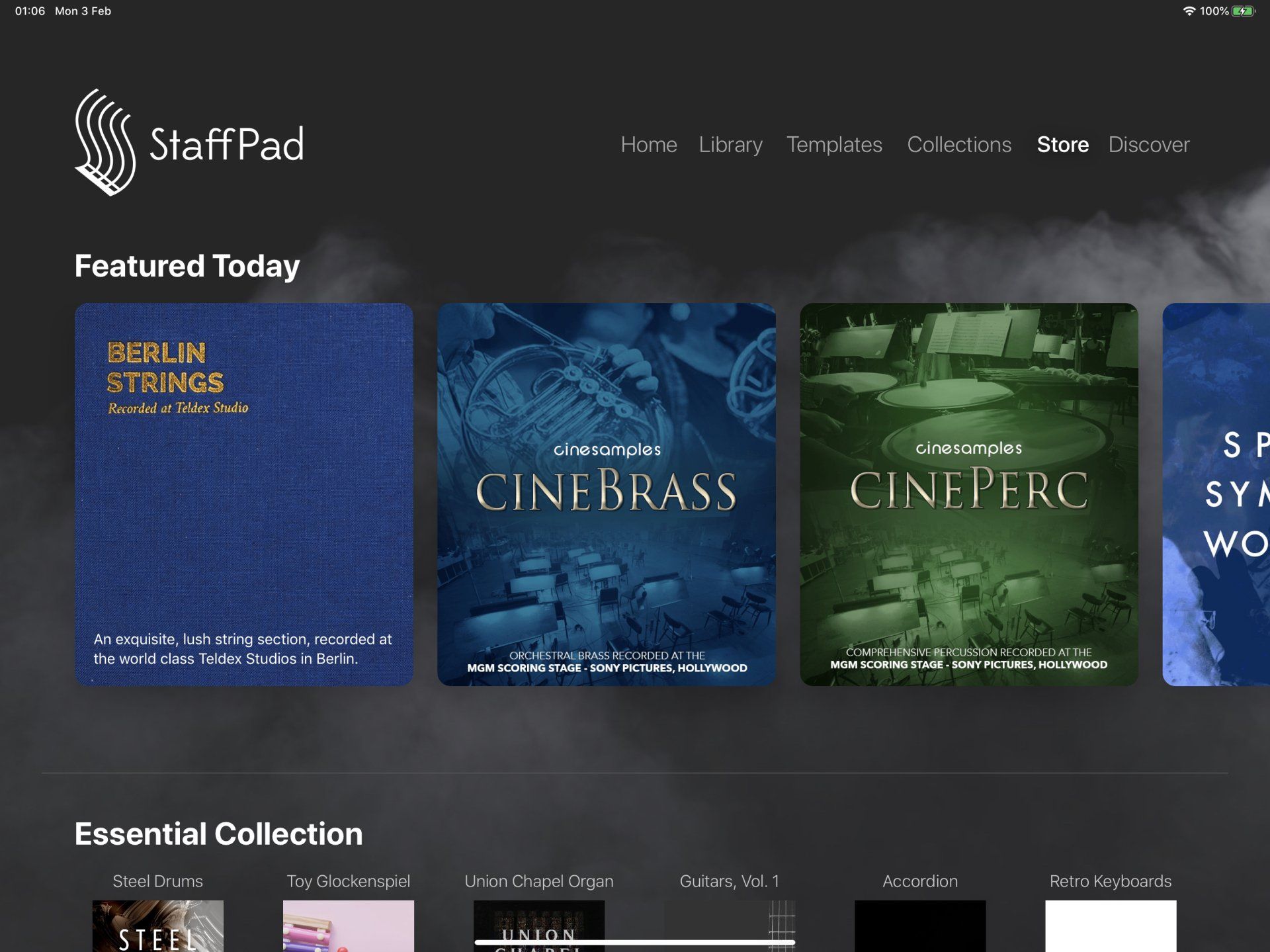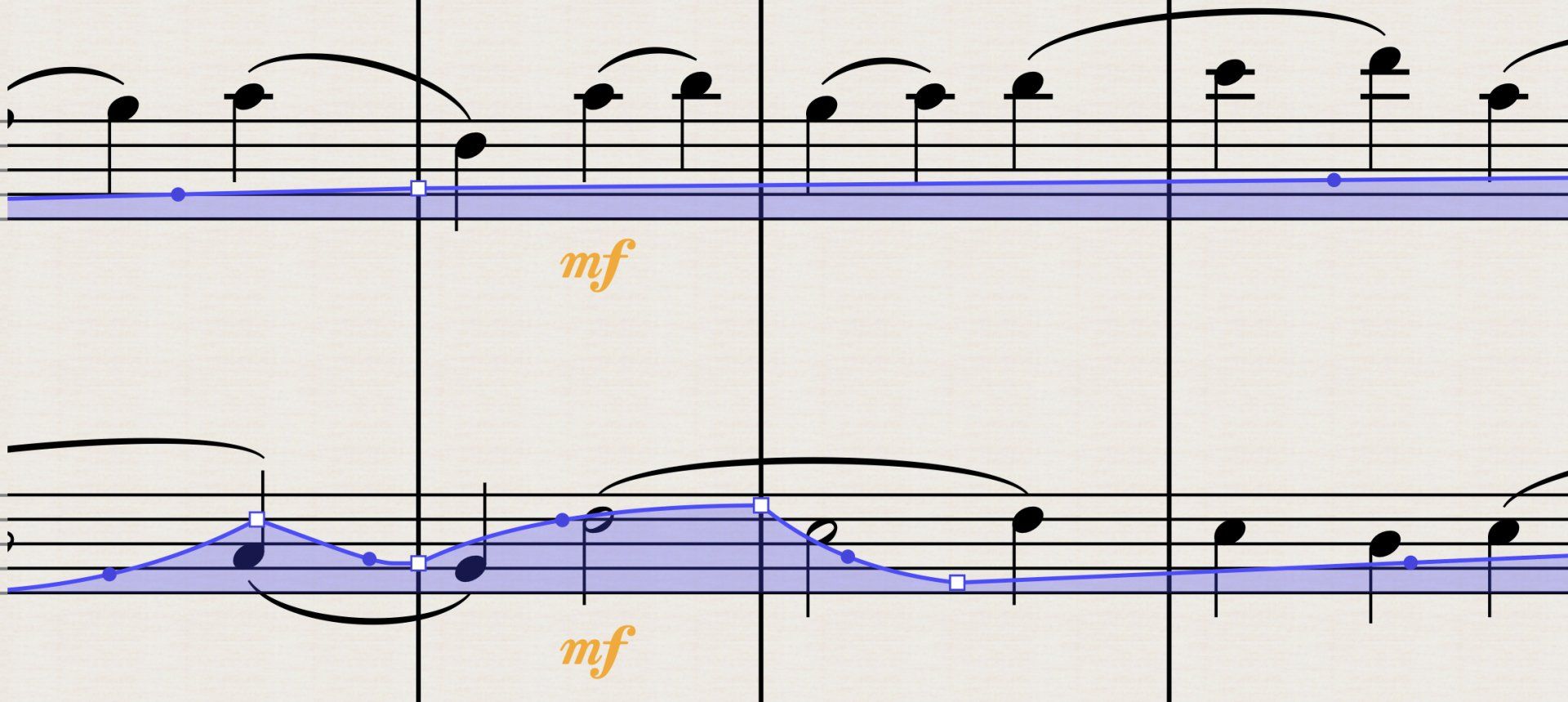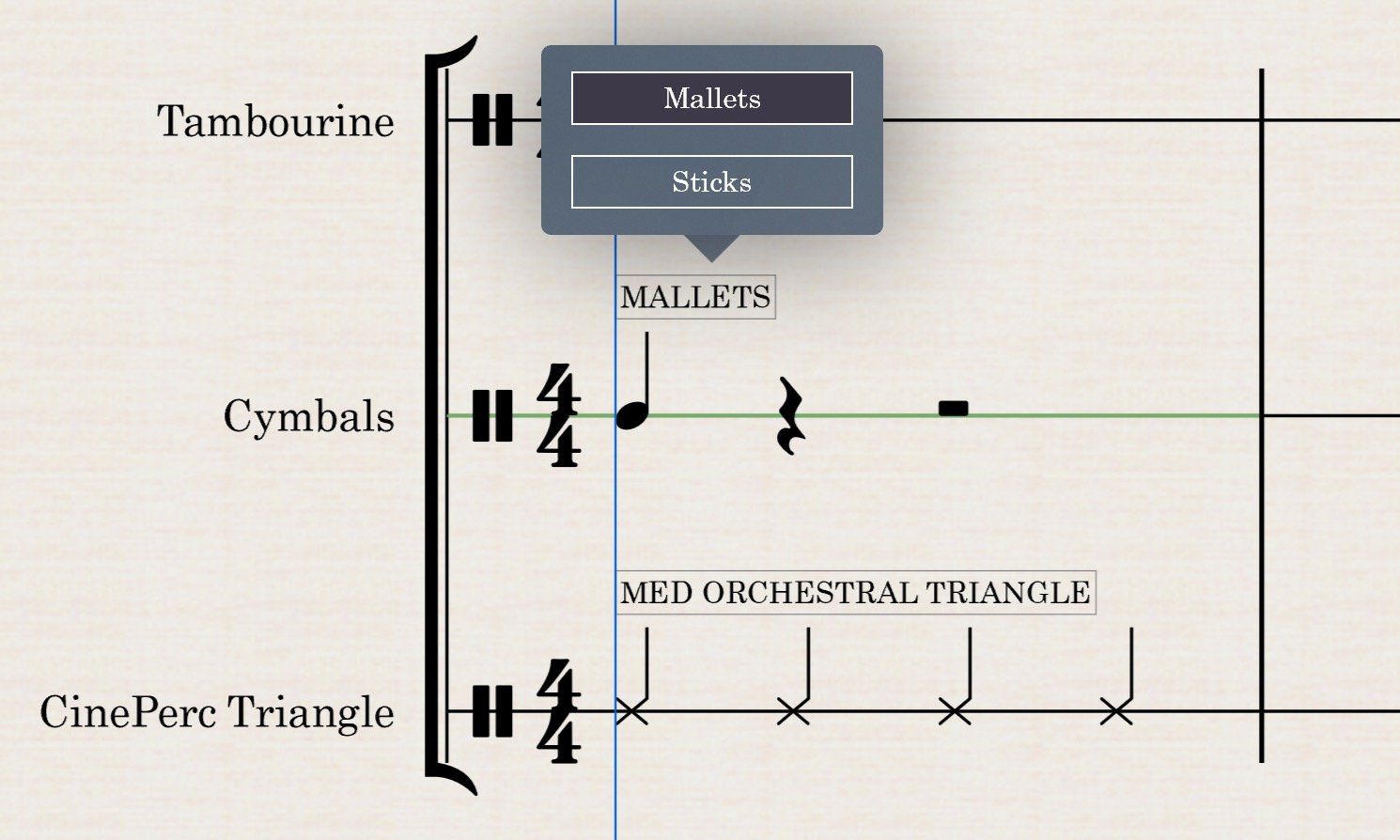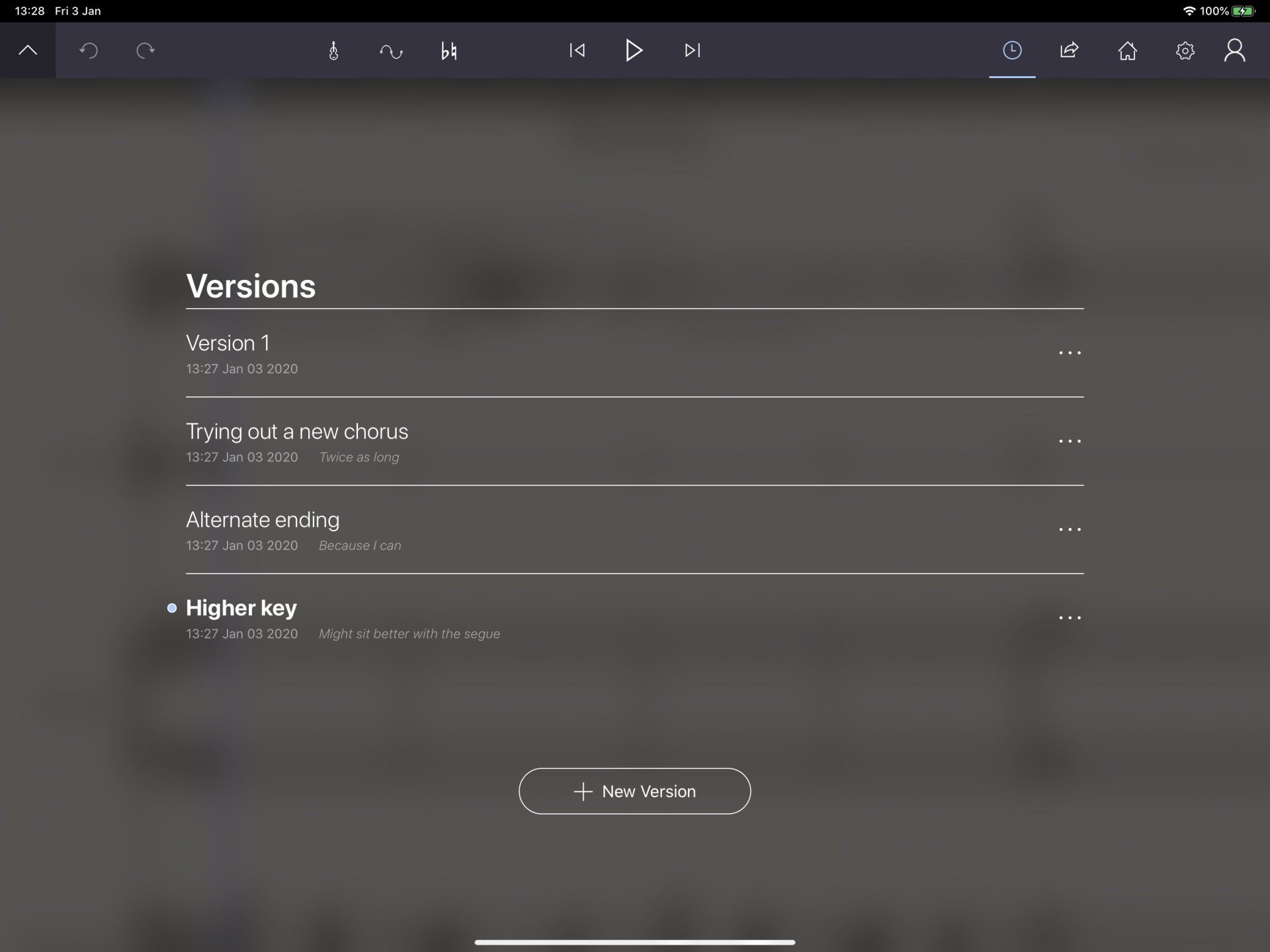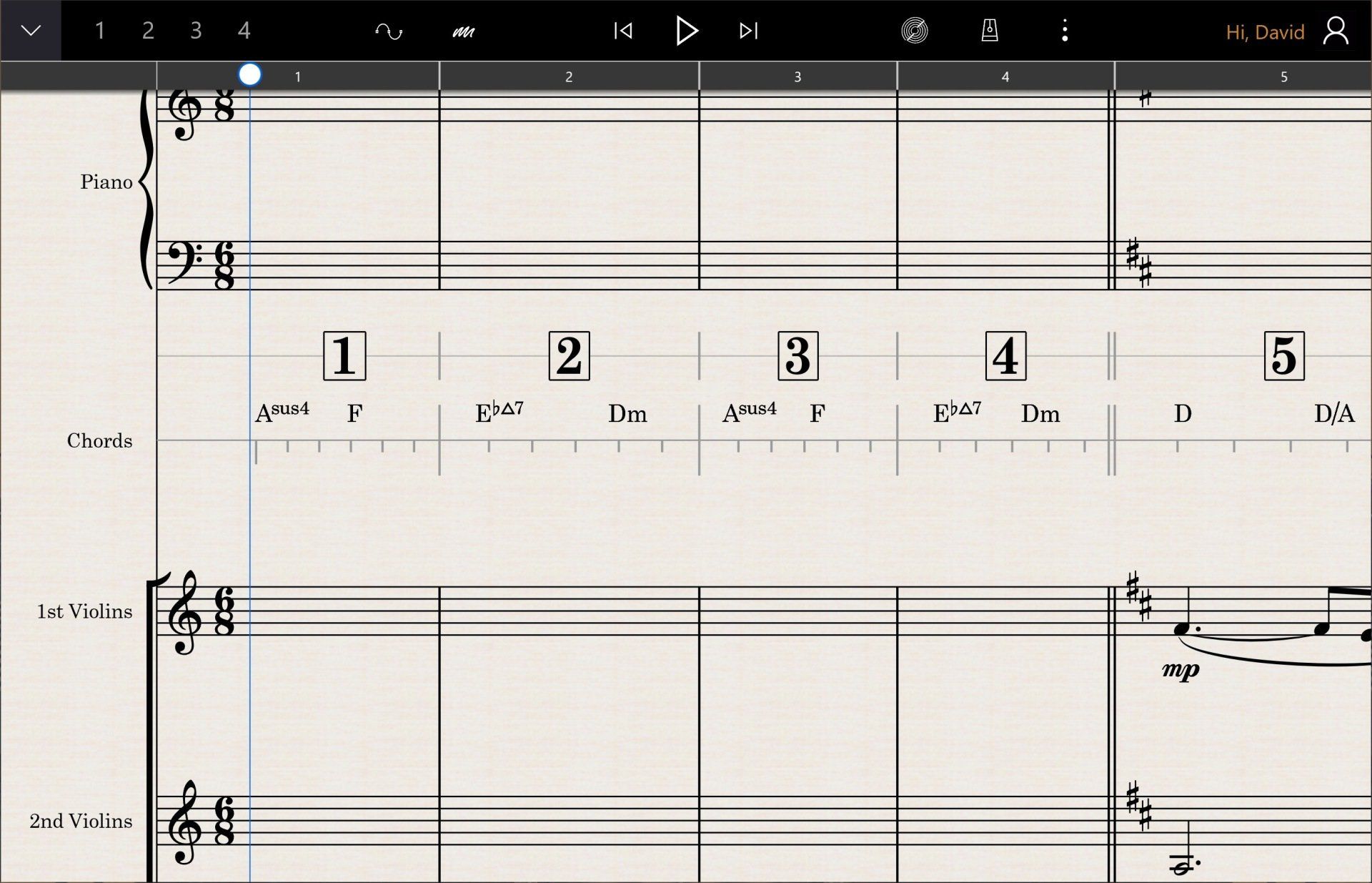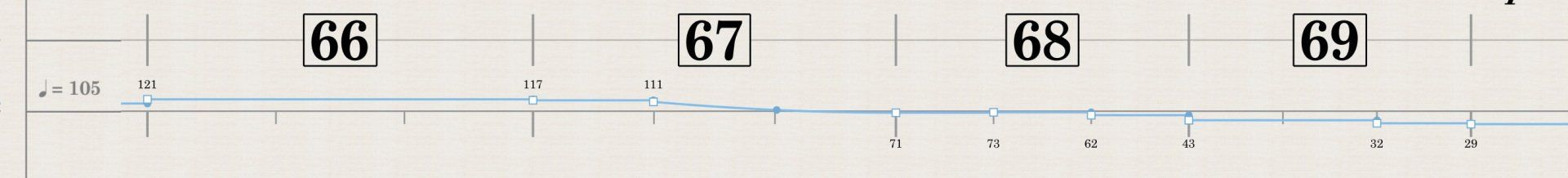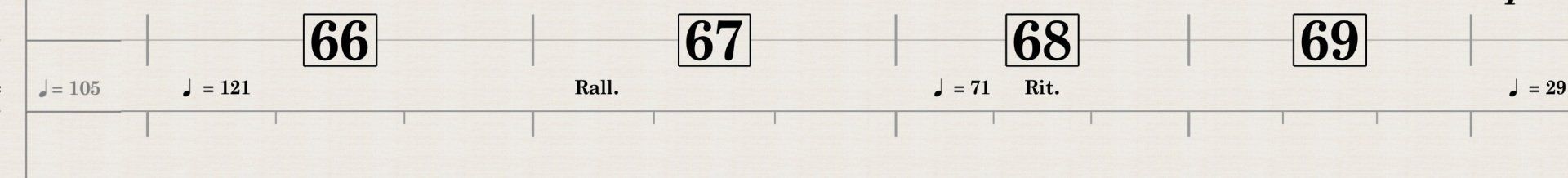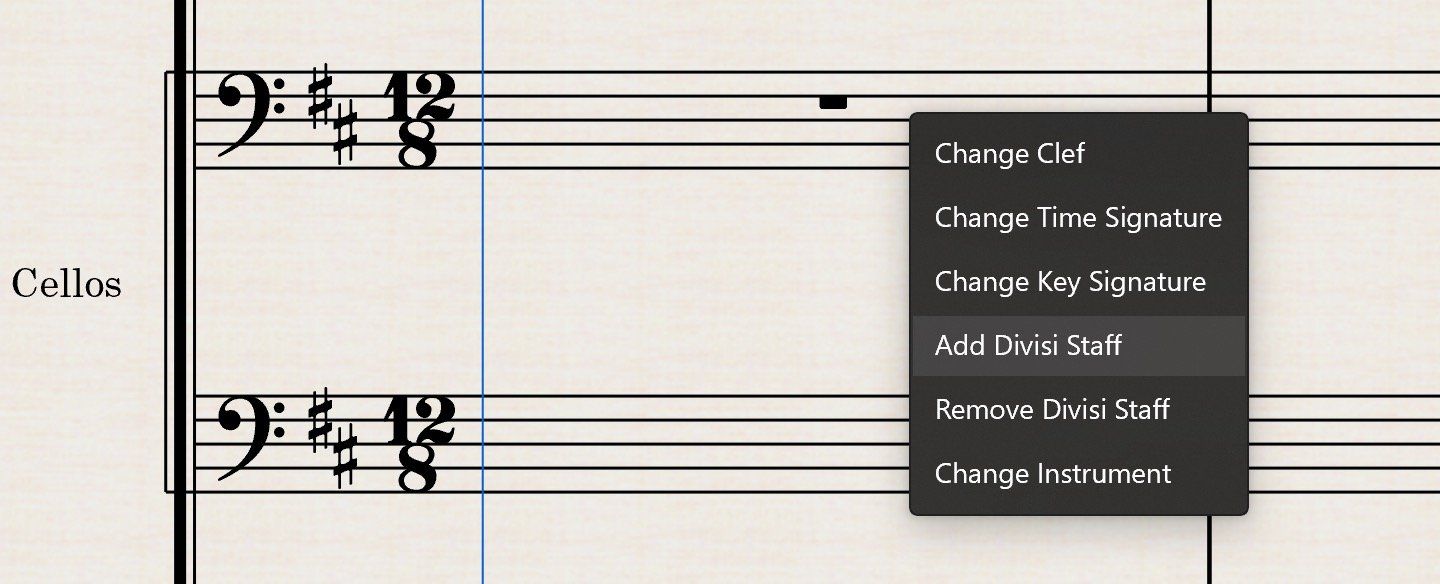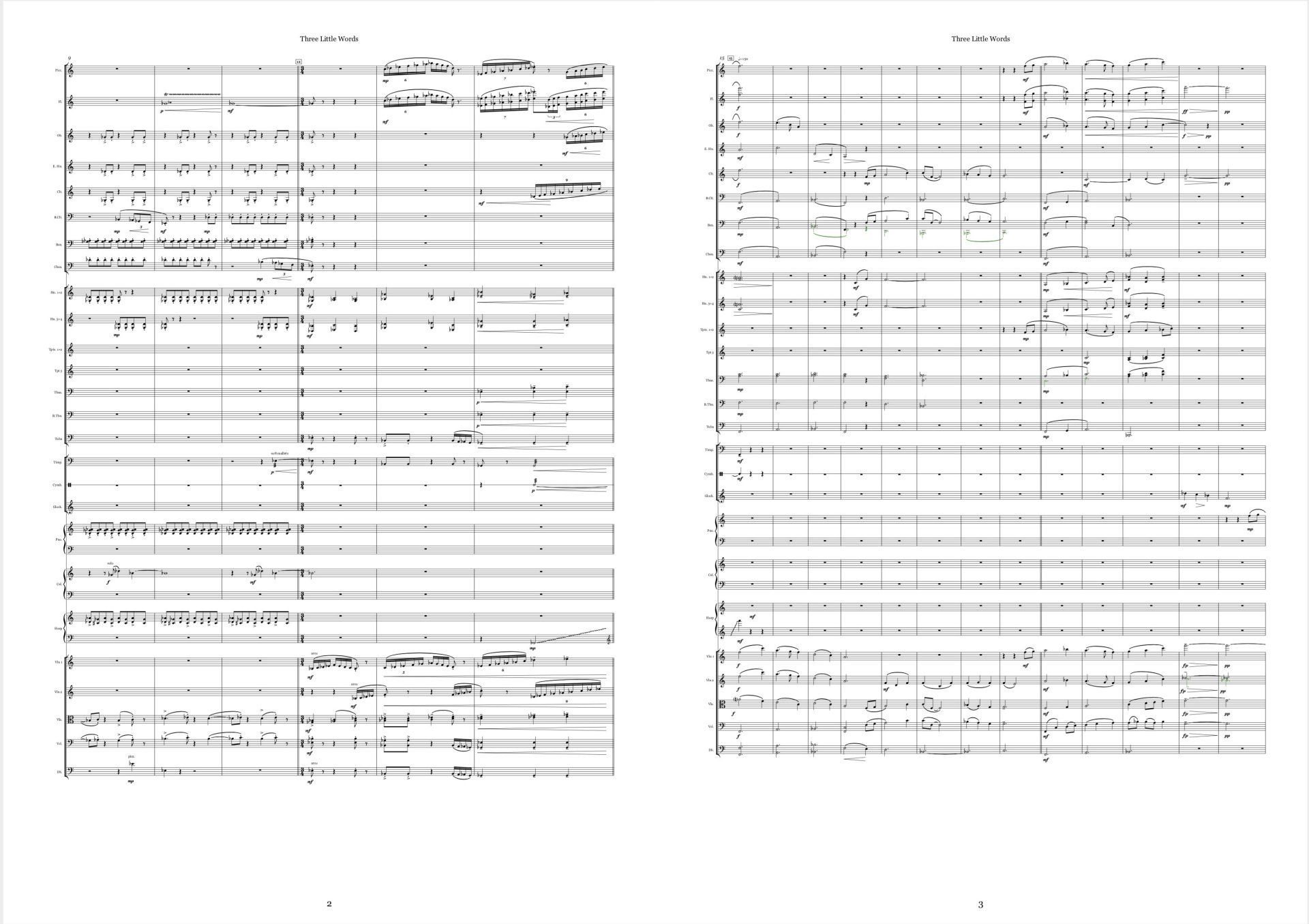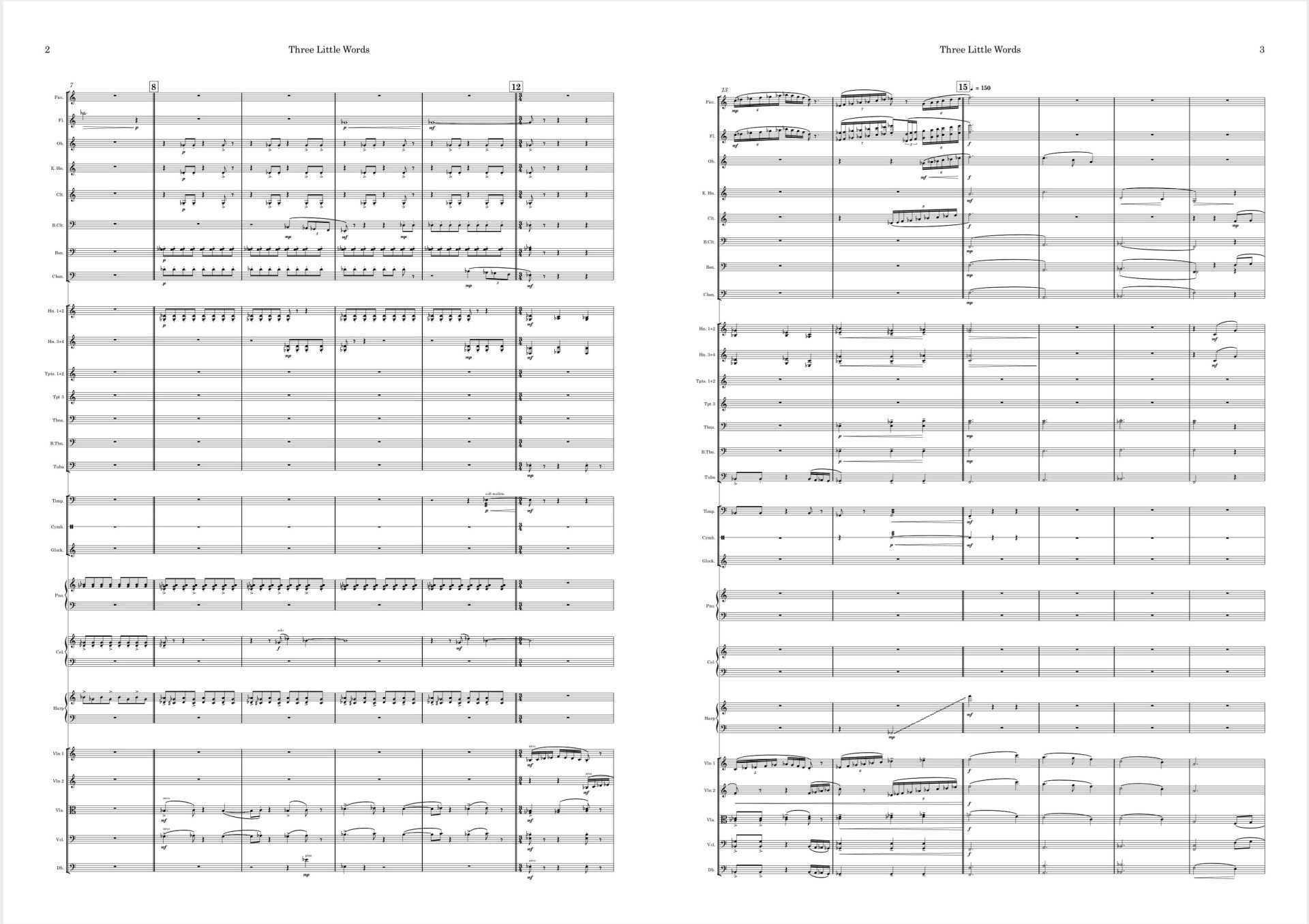It's here: the StaffPad 2020 Update
The biggest update in StaffPad's history.
For existing Windows users, the update is gradually rolling out right now. You don't need to do anything to receive the update; it'll install automatically when you get it (unless you've turned off automatic updates).
After updating, the app will upgrade your existing scores to our new format. This process might take some time, especially if you have a lot of scores. Your scores are backed-up before conversion, but remember that the new file format is not backwards compatible with previous versions of StaffPad. As always with big updates, if you are in the middle of a critical project, you may wish to avoid updating until it's safe to do so.
Although we're calling this an "update", it's actually an entirely new codebase . Yep, every single part of the app has been rewritten, and improved, in a different coding language that brings us higher performance, more stability, cross-platform support and our new document format, which enables a lot of the new Reader features. With that said, please do bear with us -- it is an entirely new codebase, and as such you might find there's a couple of fixtures and fittings we still need to polish up.
Towards the end of 2016, 18 months after StaffPad's initial launch (on Windows 8, if you remember that!), Matt and I sat down and reflected on the original goal of the project, the landscape of technology moving forward, and how we could best achieve the full vision of what StaffPad can be.
The initial goal was simple: make writing music easier . I think we went a long way to achieving that with StaffPad, bringing handwriting recognition and a touch-and-pen-first notation experience to mobile devices. Since it's launch, StaffPad has been used in thousands of incredible projects, from Hollywood movies to epic live events, and has also proved incredibly useful in the classroom, as well as inspiring people initially intimidated by the complexity of notation to take up the art of writing music.
The end-goal is just as simple: make creating music easier. We wanted to tackle not just the process of writing the notes down, but also the process of then hearing that composition performed .
And I hope that's what we've done. Let's dive in and see what's new.
ScoreSync and StaffPad Reader
For me, composition is the first important step of a two-step process in making music; the other step is to bring your music to life, off the page, and into reality - only then does it become something everyone can hear and enjoy (well, ideally).
Previously, this required a lot of separate, complex steps. There's the writing, sure, but after that happens there's a whole host of additional steps before it gets heard: the mockup/demo; the tweaks and revisions; the formatting and copying from a master score to individual musician's parts; the printing and taping of each part; and finally the physical distribution of lots of pieces of paper to music stands. It's really a non-linear workflow that makes any kind of collaboration process with musicians very difficult, and nearly impossible.
All those steps add a lot of time, complexity and cost to the process of making music together. Of course, on major projects, where a lot of music is written and recorded in a short space of time (and under ever more pressured deadlines) it becomes imperative that the whole process, from idea to reality, is as seamless and efficient as possible.
So, what if we could simply write the score... press play and hear a world-class mockup/demo of what it'll sound like? Then, with one button, send the parts to all the musicians in the room, with any future changes instantly updated for everyone? What if we could press play in StaffPad and give everyone a synchronised metronome, count-ins, seamless page turns, sync'd annotations, and simple, individual control over how they prefer their parts to look? What if you could do this using any combination of Windows and iOS devices, and with no costs?
Well, you guessed it, that's exactly what we've done. StaffPad now features ScoreSync , a revolutionary feature for sharing parts in realtime amongst as many devices as you like, using the free StaffPad Reader app for iOS and Windows 10.
Playback
For me, this is a clear leap forward for what's possible.
That's not all. In this new update, we've also added an
upright bass for everyone, and
reprogrammed the entire core library
for a clearer, more dynamic sound. We've added a "Dynamic Compression" slider which you can use to make your audio playback sound punchier, bringing out the quieter parts whilst taming the loudest parts. We've even added a
Tuning Frequency
slider for those of you who don't want to work to A=440Hz. You can now vary the playback tuning between 430Hz and 450Hz to your liking. We've also
added a metronome, which you can toggle easily straight from the toolbar. This sounds reminiscent of the beloved UREI click, favoured by studio engineers everywhere. We've also added a
count-in
feature which will give you either 1, 2 or 4 bars count-in.
Of course, the metronome and count-in are perfectly synchronised with StaffPad Reader. When you press play, everyone hears the same count-in, and the metronome beats in perfect sync. This means the musicians can plug headphones into their devices, and everyone is kept in perfect time. This is essential when performing music to a backing track, or when you need very precise timing for multiple takes, or when working to picture. Having a perfectly sync'd click track distributed to multiple devices over Wi-Fi is an incredible enabler for live performance, studio recording and even live concerts that need precise timings.
We've also redesigned the expression layer. This is now an all-new automation layer . This new feature gives better interpretation of written dynamics, and allows you to draw smoother freehand dynamics curves. You can now also create bezier curves between points, for perfect dynamics ramps. Long press and toggle the view, because you can now also automate volume and pan , as well as dynamics/expression.
Versions
Chord Symbols
Tempo Staff
Divisi Staffs
Layout improvements
All the little things...
Of course, a new decade ushers in a new look, and the app has been visually refreshed for the new roaring '20s. You'll notice more animation, more refinement, and slick effects throughout. We've reworked the home screen to be cleaner, and added an entirely new Discover page with new video tutorials and various tips n' tricks to take you through learning the app.
On Windows, both apps are now fully native ARM64, which means they work well with the new Surface Pro X and other "Always Connected" Windows Devices. We also switched our inking layer to use DirectInk, which is Windows' new low-latency ink API. The end result should be a more immediate feeling ink stroke, with virtually no delay.
You can finally create clef changes anywhere within the bar, rather than just at the start of a bar.
Glissandos can now cross over a grand staff. Very useful when writing harp glissandos! This is the first part of better cross-staff notation support. We're starting with some common use cases, then will add the ability to cross notes between the two staffs of a grand staff.
You can now easily swap entire instrument staffs if you decide you want a flute staff to become a clarinet staff, and so on. From the Staffs control, just choose the instrument you want to swap and press the new swap button.
Speaking of swap... we've added a feature to easily swap voices in a selection, to help correct issues. Simply select the bars by double tapping with your finger, and then press the new swap voices icon in the command bar.
We've improved MIDI and MusicXML import and export. It's now more robust and gives you better results than before - both ways.
We've added a search feature to the Staffs control; handy for when you start filling up the app with great sounds (CinePerc has something like 110 instruments!)
You can now also more easily sort and search your Library, as well as your Collections and Templates - justscroll up to reveal a search bar .
You can easily duplicate a score from the home page now. Tap the "..." icon and choose "Duplicate".
Whew. If you're still with me, well done! You can see why this took us a while. The reality is that we expect a few things to have slipped through the net. Please do let us know if you experience any issues whilst working with StaffPad.
Even though we've tried to keep the app intuitive, there's still a lot to learn and discover. I hope StaffPad continues to surprise and delight you well into the future.
And, as always, enjoy writing music with StaffPad.
With all best wishes,
David & Matt.