The July 2022 Update
Summer vibes, timecode, niente hairpins and more!
Summer is my favourite week of the year! Whilst this is a very British joke, it's a relief to see the sun come out and witness a welcome return to live music, concerts and shows.
As usual, we've been continually working on StaffPad to ensure it evolves and improves. There's been quite a lot of work going on under the hood to ensure that StaffPad has full compatibility with Windows 11. Eagle-eyed StaffPadders on Windows may have noticed we've added a 'full screen' option to mourn the loss of Tablet Mode, amongst other tweaks like updated controls and visual styles.
There's been a lot of bug fixing happening behind the scenes since the massive audio update that we released at the start of 2022, which has resulted in a few point updates that I haven't written about in detail. Audio support had been in the works for some time, and it required some huge updates to the file format, and to a lot of StaffPad's internal plumbing. In general, it was a very smooth transition to the new score format and I'm extremely proud of the team and the quality work they did to bring audio to StaffPad in such a seamless and magical way. I've been incredibly inspired by the music that's been created by all of you: I absolutely love hearing what you're composing with these new features, so please do keep sending it in. There's a great selection of pieces, written on StaffPad by very talented composers, to listen to on StaffPad Radio.
We try to make one or two large updates a year, peppered with smaller point-updates in between to fix bugs, add minor features, and update compatibility as OS and hardware changes require. We've also been working hard on all kinds of bigger-picture things. Although today's update may seem relatively subtle on the surface, there is much larger work going on deeper down to light up new features in the future. We look forward to showing more when the time comes!
Without further delay, let's look at what's new in the July 2022 update to StaffPad.
The Time Staff
In preparation for video support, we are introducing the Time Staff as a way of working with multiple time bases. The Time Staff supports "wall clock" hours:mins:secs, and also a variety of SMPTE timecode frame rates such as 24fps, or 23.976 (and drop frame variants).
If you are working to picture, even without video support yet, this will already help. Combined with the new tempo mapping features, it makes precise writing to time stamps or timecode (or conforming scores to EDLs) much easier.
Choose the "Time Staff" from the "Utility" category on the Staffs screen to add it to your score.
The time staff runs across the score, and a live counter/time display follows the playback cursor. By default, the time base is set to 24 frames per second (fps). You can tap (with your finger) on the time base label at the start of the score to change it to a variety of other common formats.
You can "scrub" the cursor by dragging the playhead circle in the bar ruler, to achieve a precise position. You can offset the time on your score (for example, if you wanted bar 12 to hit at a specific moment in time) by long pressing on time staff at the cursor position, and choosing "Set Time".
You can drop time markers at any point and give them a label, which can be a really nice way of marking out structures of songs or leaving comments for collaborators. As with all staffs in StaffPad, you can choose to print them or not by tapping on the staff name, and then toggling the "Do Not Print" switch.
You can drop time markers anywhere on the time staff. This is very useful for marking out sections or drawing attention to hit points, or leaving comments for collaborators. To add a Time Marker, long-press on the Time Staff and choose "Add Time Marker". You can drag markers left and right using the Pencil to fine-tune them, or use pressure erase (or the eraser mode, if you have that enabled in the settings) to delete them.
Combined with the tempo mapping mode of the tempo staff, you can create precise tempo maps that line up perfectly with required timecode hitpoints.
Niente Hairpins
We often want sound to "appear" or "disappear" into nothing, and whilst you can imply this with low dynamic markings, and use the expression layer, sometimes it's better to be concrete about it and use a "niente" (literally a "nothing") hairpin.
To push a hairpin to niente, drag up or down on the hairpin either whilst inserting it from the symbols palette, or after it's been recognised from ink. StaffPad will add a small circle, and adjust the playback to go either from nothing, or to nothing, as desired.
You can also type an n. text dynamic, or drag a dynamic symbol down to n. as well.
A small improvement, but a welcome one nonetheless.
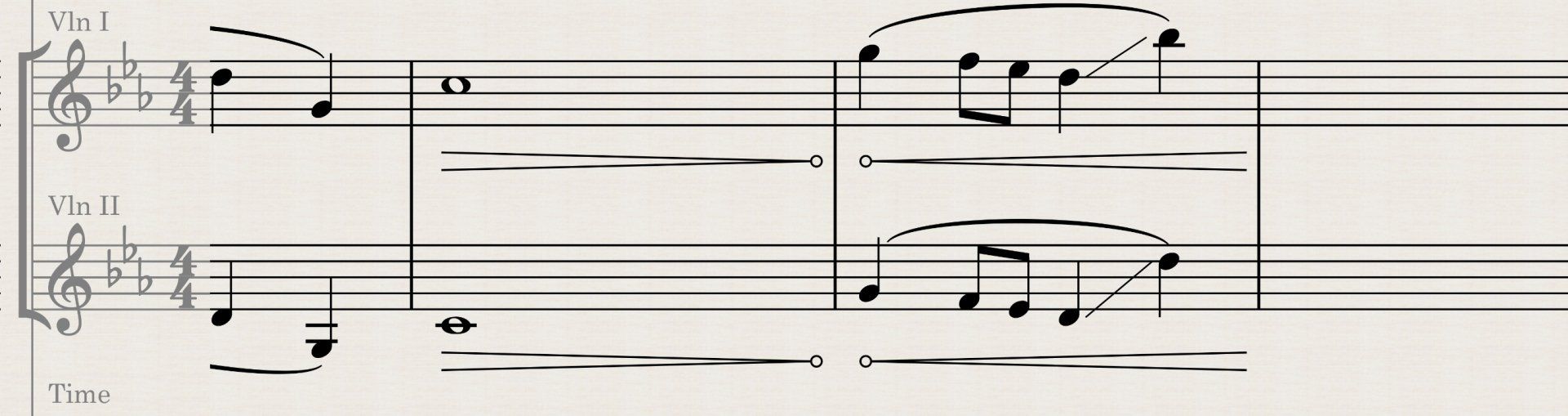
New Mixer Effects
This one is nice and straight forward: we've enabled "Reduce Treble" and "Reduce Bass" effects so that you can thin out the low-end or high end as you see fit. This can be useful on audio staffs for filtering out noise or rumble, or on instrument staffs to give you more control of where instruments are positioned within your mix.
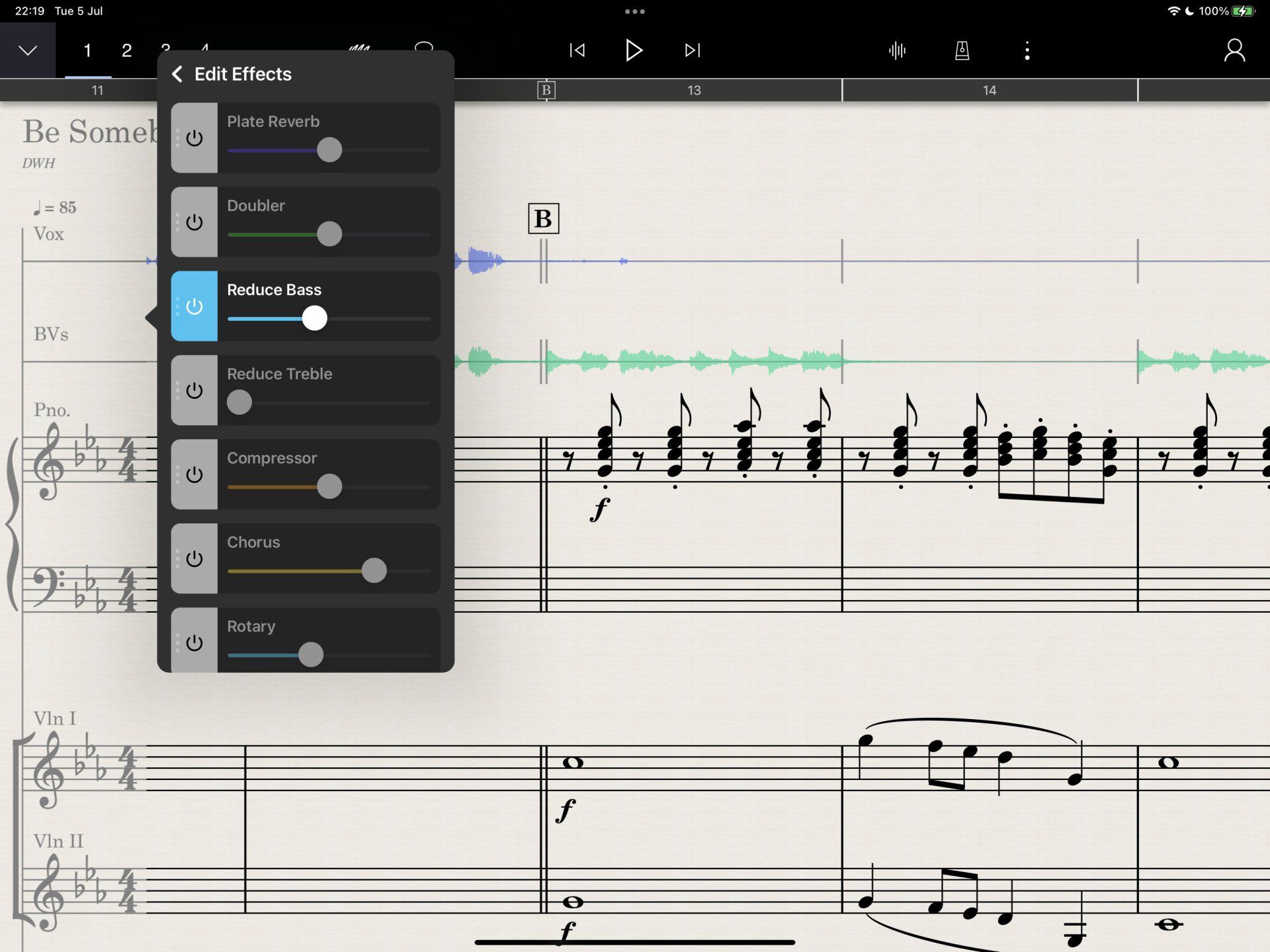
All the little things...
Dynamics will now render above the staff when there's lyrics present - this happens automatically when you print, export to PDF or view the score in the Reader, so you won't see this change on the main "infinity" score canvas itself.
MusicXML export and import has been improved, so you should see fewer duplicated articulations on chords, and some better matching of instrument names.
We've fixed various issues with audio import and recording, including mono-mic iPad's sometimes recording to a single channel of a stereo file. Audio Staffs will now use their abbreviated names where appropriate; StaffPad will now favour tempo numbers vs words, when a combination is used (e.g "Allegro 150").
There's been a lot of work on stability for this release, plus many fixes and improvements to make the StaffPad experience as enjoyable as possible.
As usual, there's a lot of work happening in the lab, and we'll look forward to updating you about that when the time comes.
Some of you may have been wondering where the audio recognition feature we previewed at Apple's WWDC developer event last year has been. It was an unusual break in step for us to preview something that was still under development. Since all our updates are free, and often installed automatically, we want to make sure we take the time to get features right, rather than release something before it's fully baked. With something as cutting edge as audio-to-score, we're keen to make sure the first impression is great and that it's truly useful in every sense of the word. To do that requires a
little more time in the oven.
I hope you all have a wonderful summer. Stay safe, and enjoy writing music with StaffPad.
With best wishes,
DWH

