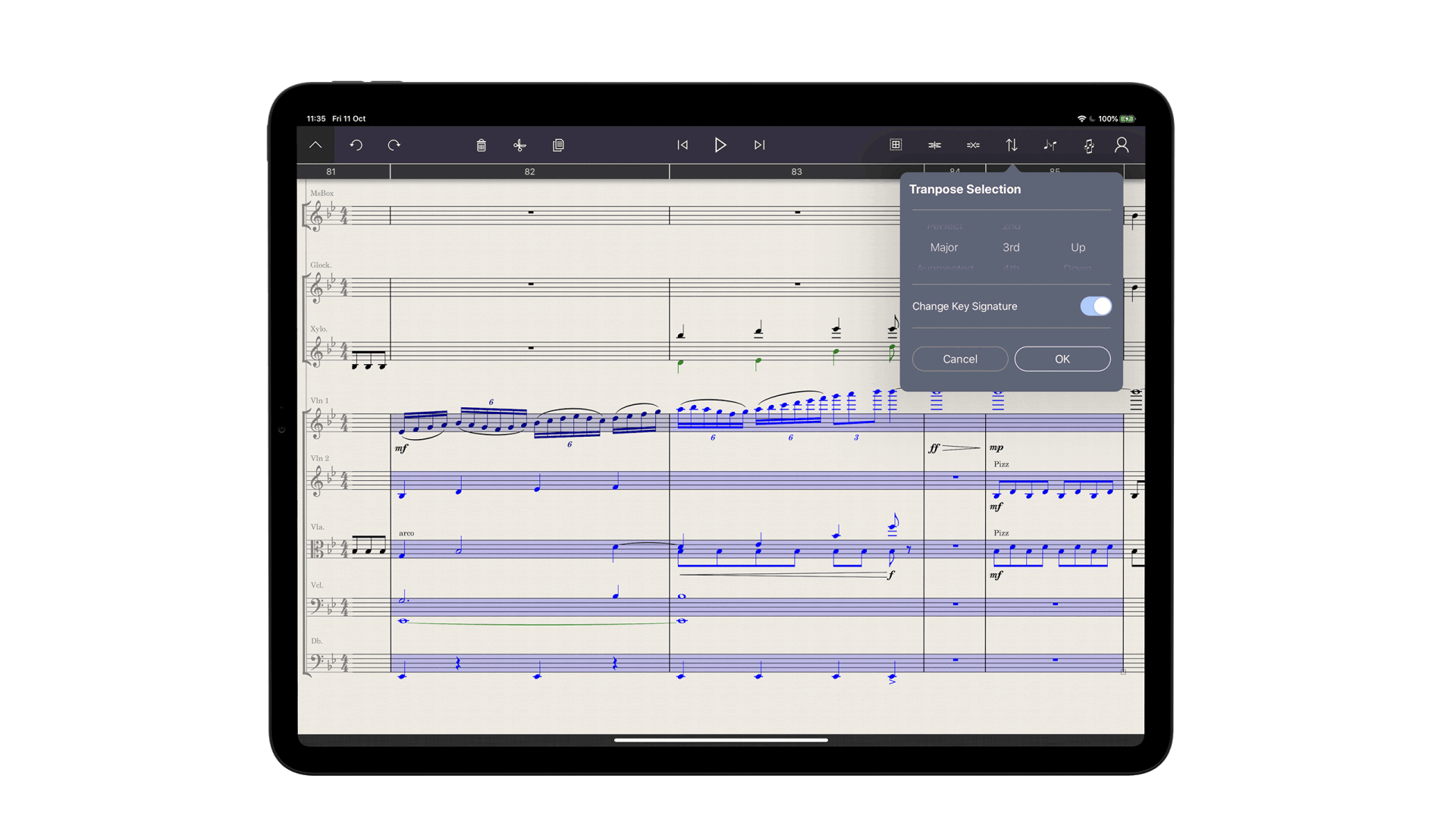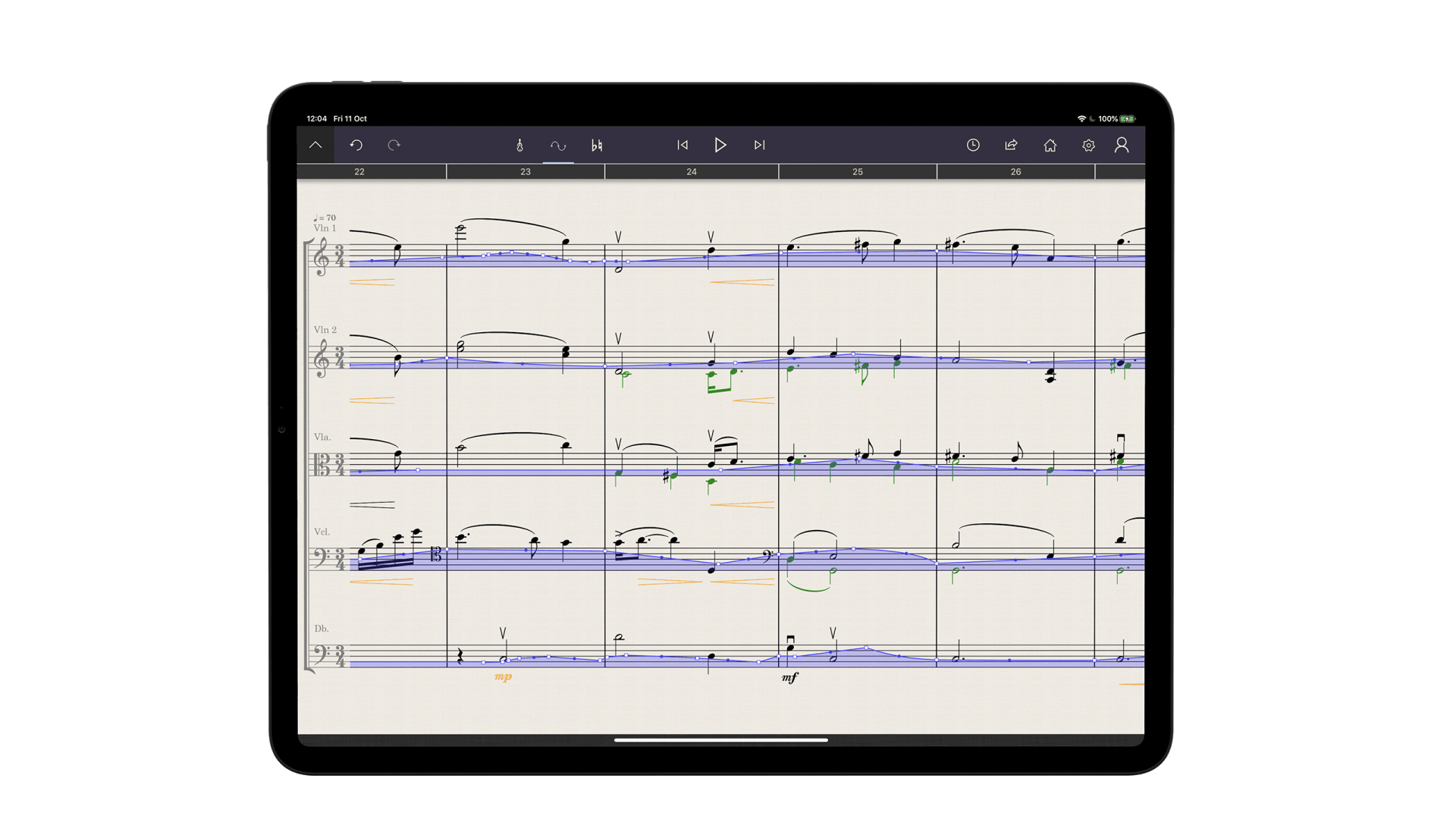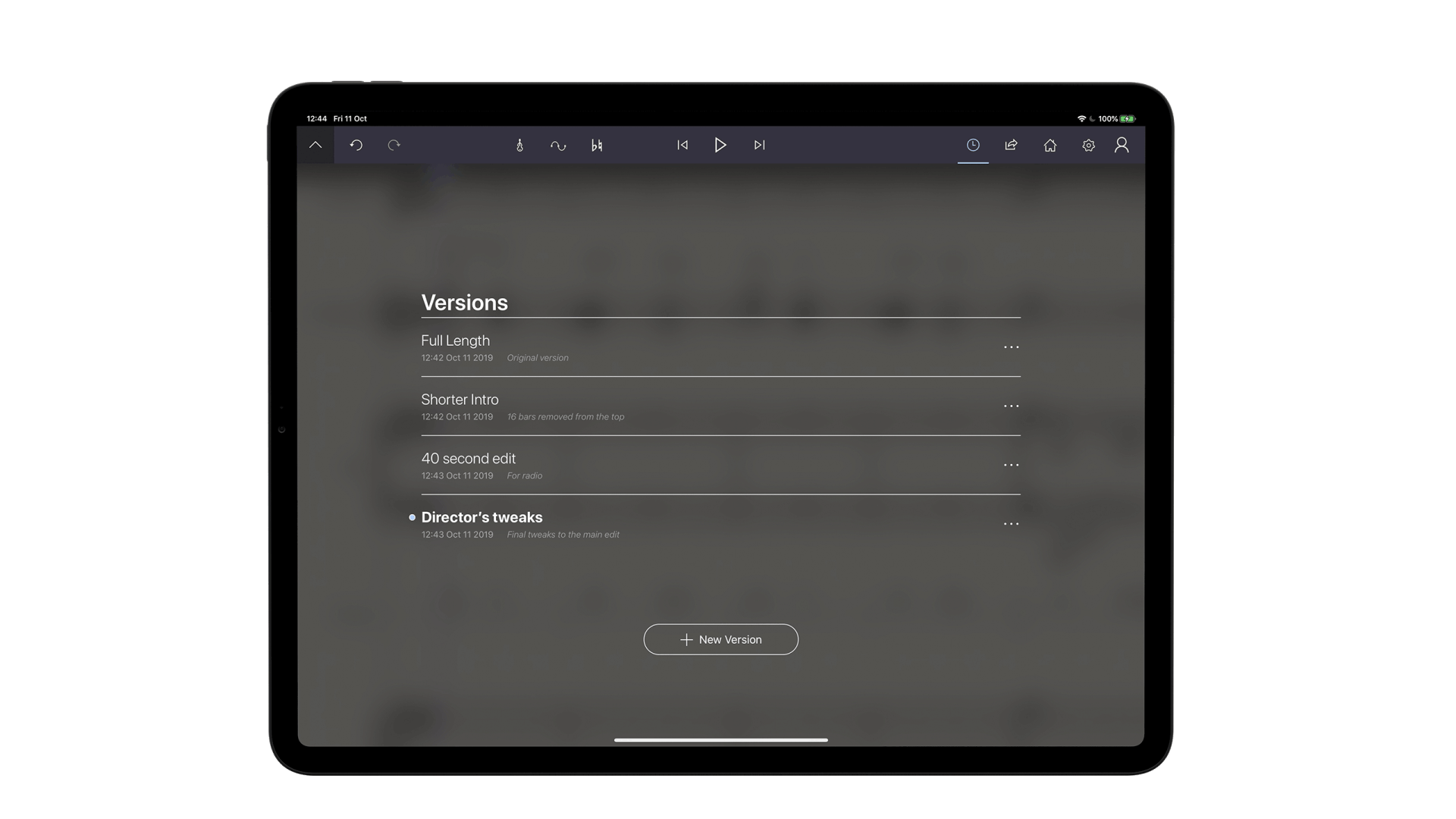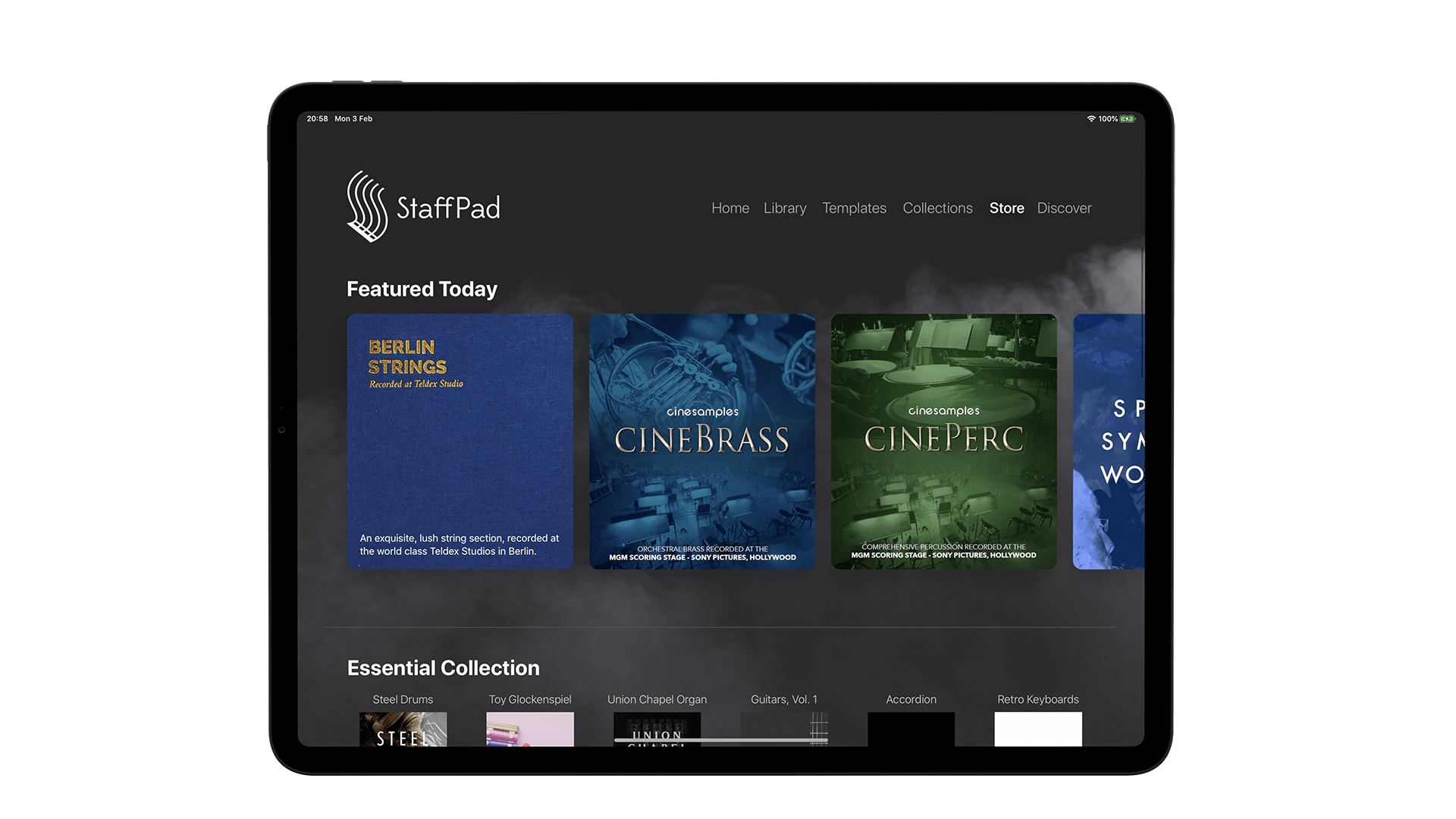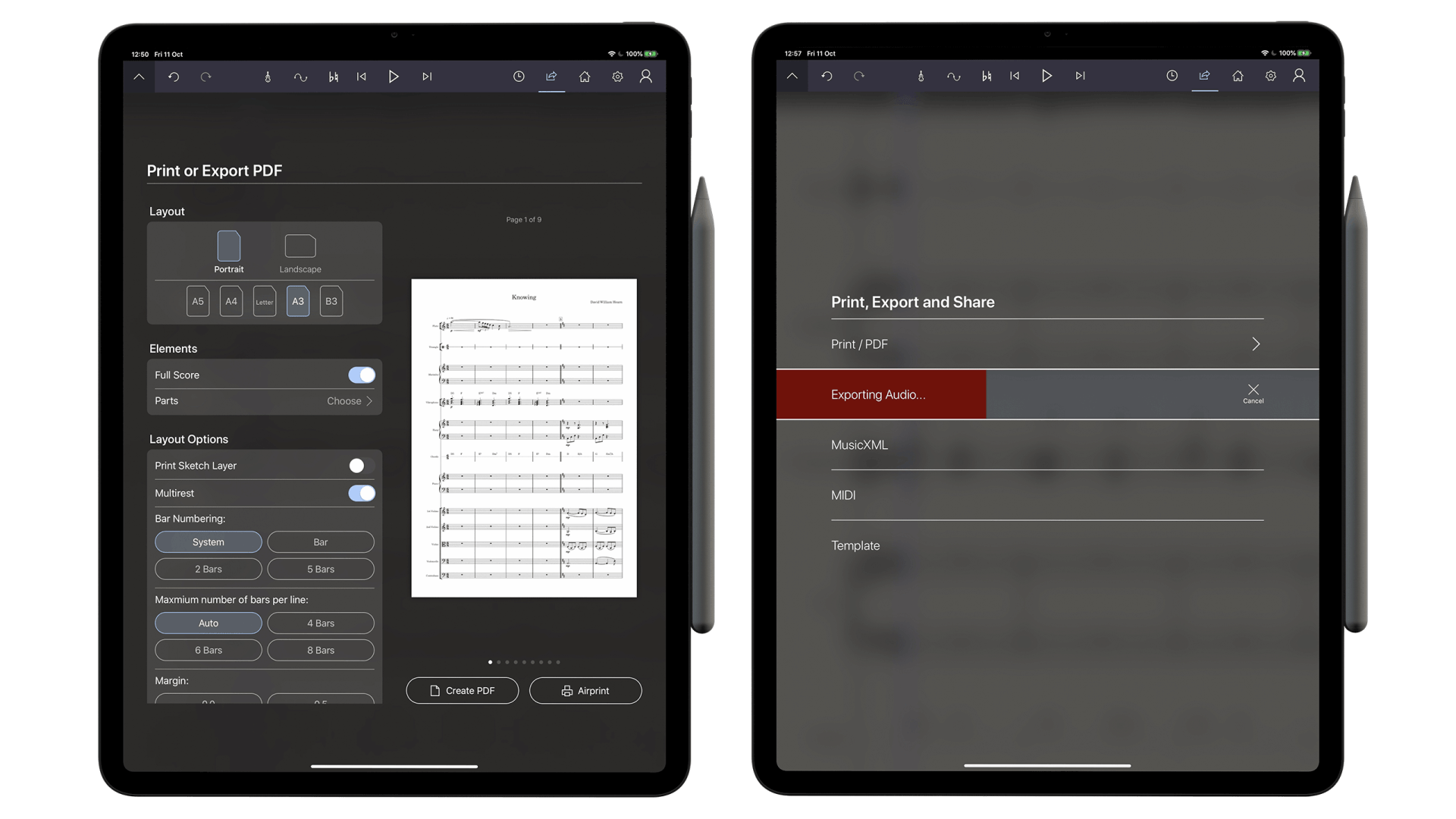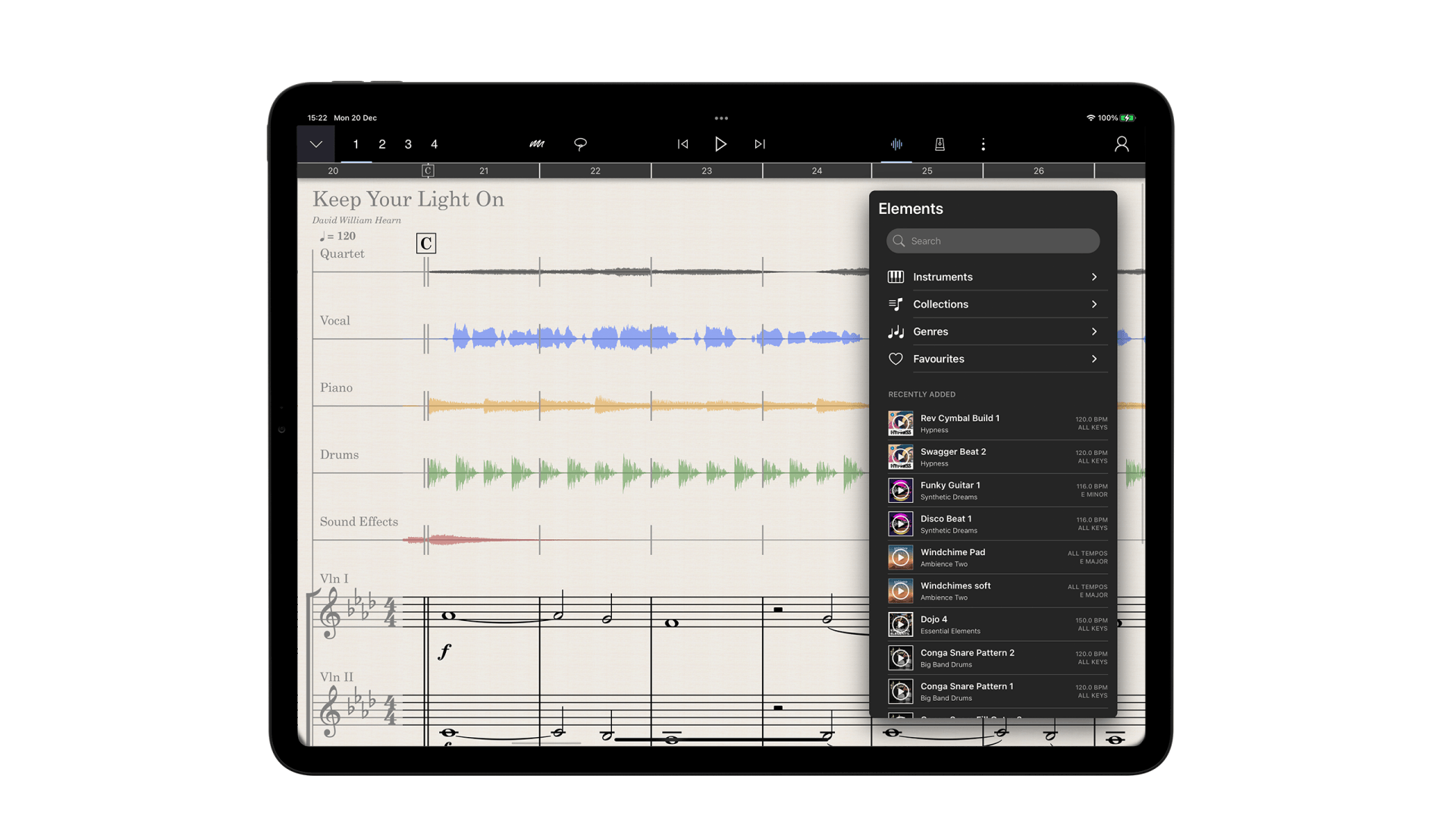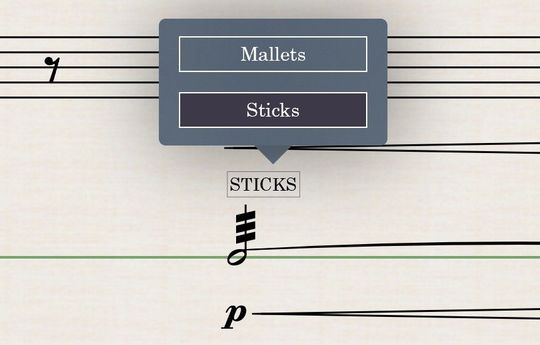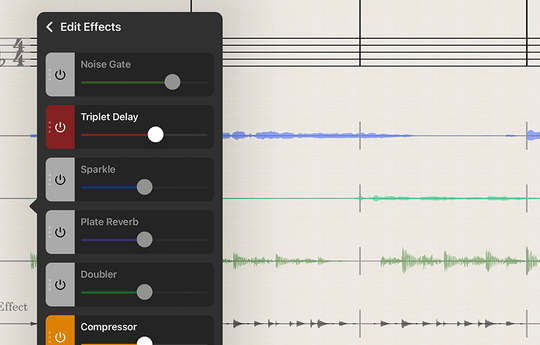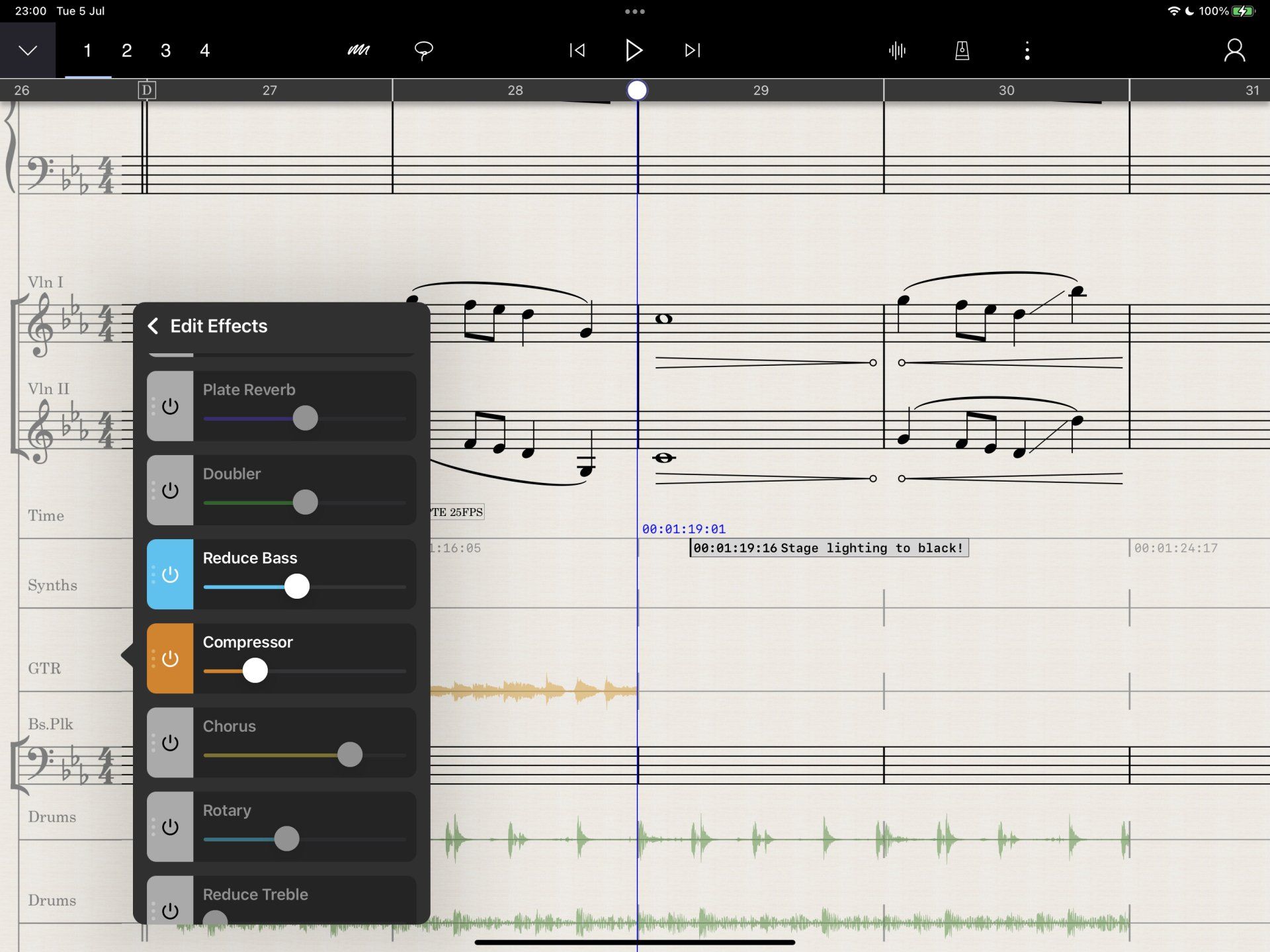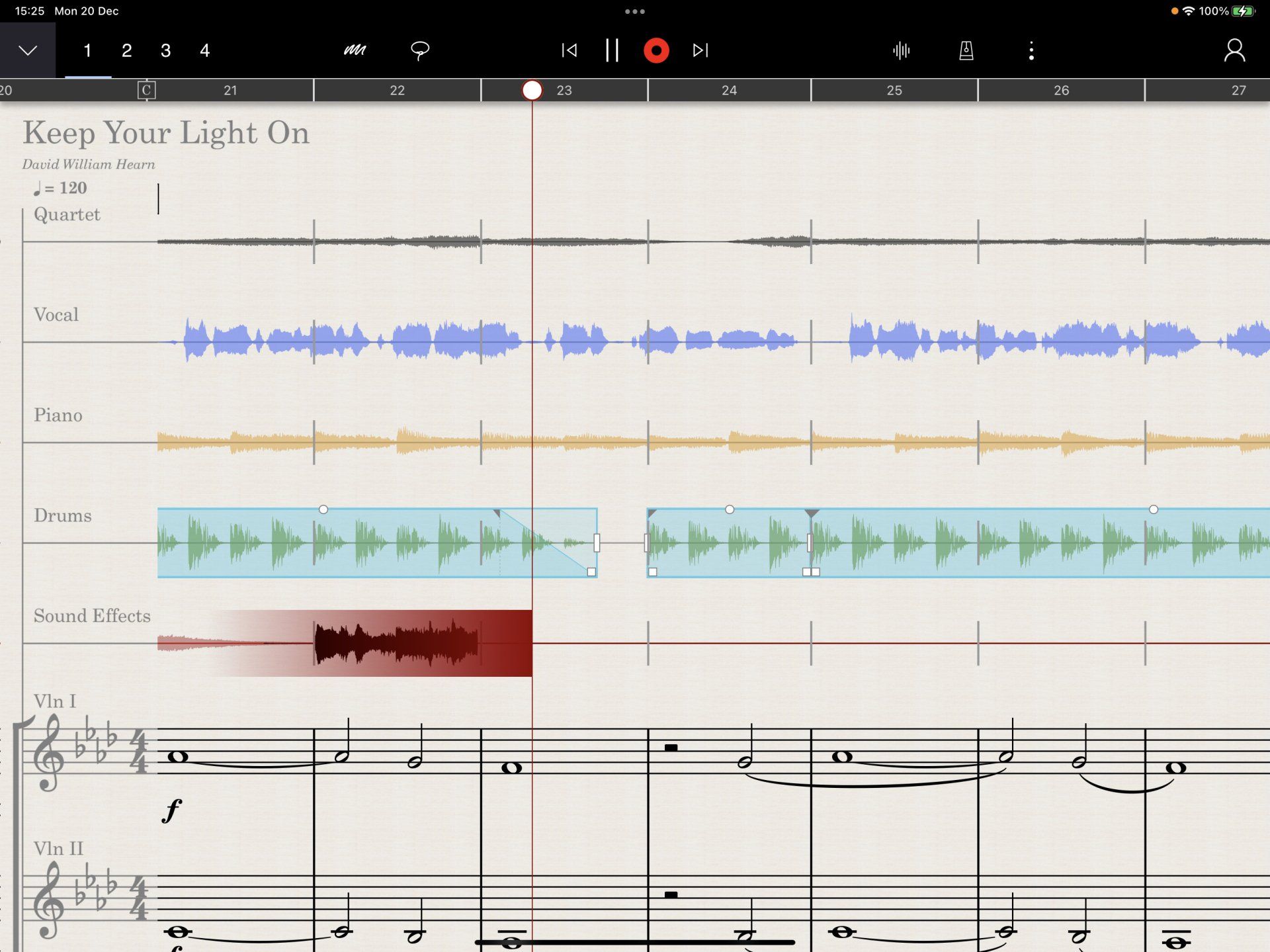Make beautiful music.
StaffPad is an award-winning music composition app, designed for pen and touch, and built for composers. StaffPad lets you write music notation in your own handwriting; record and import audio; edit with the convenience of touch, and hear your composition played back with breathtakingly realistic sounds.
StaffPad Reader is made for musicians. It's a free app that connects to StaffPad, and displays the individual parts of a StaffPad Score, in realtime, across multiple devices. Any changes made to the score in StaffPad update instantly on every connected Reader. Annotations and playback work in perfect sync - all you need is a simple Wi-Fi connection.
Together, they form an extremely elegant, intuitive and powerful platform for composition and live performance.
*StaffPad requires a Windows 10 device with active pen and touch, and a compatible active pen, or an Apple Pencil with a compatible iPad (2018 or later).
StaffPad is a registered trademark of StaffPad Ltd. iPad is a registered trademark of Apple, Inc. Surface is a registered trademark of Microsoft. All rights reserved.
Handwriting Recognition
StaffPad's unique algorithms convert your handwritten notation into a beautifully typeset score. It'll even help you by automatically correcting your stem directions, adding courtesy accidentals and highlighting when there's too many, or too few, beats in the bar.
Audio Staffs
Work seamlessly with audio and notation by recording or importing audio directly onto your score canvas. Edit with intuitive pen gestures; apply unique DSP effects; easily tempo map free-time audio; and let Adaptive Audio automatically keep everything in the right time and key for you.
Audio and notation live together on your score in perfect harmony.
Amazing Playback
StaffPad can play your score back to you in wonderful detail, using the included core library that features more than 55 instruments . Almost all instruments in the core library feature multiple layers of playing dynamics, repetition samples and recorded articulations like staccatos, trills, tremolos and pizzicatos.
But, we didn't stop there. We're proud to have partnered with some of the world's finest sample library developers, creating completely bespoke StaffPad Editions of industry leading, professional libraries from our friends at Cinesamples, Orchestral Tools, Spitfire Audio and others - with more to come.
For the first time, production-quality results are available straight from your score . Results that used to cost thousands, require high-end computers, an array of complex plugins, software, sequencers, and hours of work are now available by just pushing play. With StaffPad, you can just write music; not worry about technology.
This is truly remarkable progress.
Sound Presets
Sound Presets let you choose alternate playing styles or playback sound variations within the same instrument, whilst also creating a useful marking on the score. Swap easily between sounds with a tap.
Mixer Effects
StaffPad features a unique suite of effects, which you can apply to both audio staffs and notation staffs, to raise the production bar on your compositions. Customise your effects rack with delay, reverb, compressor, chorus, EQ, rotary and unique staff-specific effects - all easily controlled with a simple slider.
Tempo Mapping
Sometimes, you don't want to record to a click or the audio you have doesn't have a clear or steady tempo. Yet, to add parts later, it will need to be tempo mapped. StaffPad makes this easy; add a tempo staff and just drag the bar lines to fit. Then, use Adaptive Audio to change the tempo, or lock it to a steady value.
StaffPad Reader is a groundbreaking digital music stand app for performers. It seamlessly connects to StaffPad and displays individual parts, formatted for the screen. Any changes you make in StaffPad are shown instantly on all the connected Readers.
Press play in StaffPad, and all the Readers will play together in perfect sync . It cleverly turns the pages without any disruption, counts multi-rests , and can even provide each musician with their own count-in and synchronised click track.
Each performer can draw their own annotations , and they're recalled next time they see that score.
No more printing, taping and folding of parts. No one loses their place or misses a cue. Effortlessly make corrections, changes or try out new ideas. No boring setup, links or accounts. Just write and play. Even better? It's free.
Music is better together.
It's time to put paper scores in the trash. To reinvent sheet music for the digital age, we had to go back to the start. A truly useful digital music stand app should be simple to use, always up-to-date, and help the musician to achieve the best performance. It should remove obstacles, complexity and anxiety.
No more expensive printing bills, laborious taping of paper, or last minute formatting panics. No complex file management, passwords, accounts or shared folders to worry about. No more file conversion issues. No more missed cues. No more awkward page turns.
This is digital music notation as it's meant to be done. StaffPad and StaffPad Reader form the perfect partnership for anyone who wants to make music with anyone else.
And isn't that what it's all about?
Changes?
No problem.
Fix a note, transpose the score, write an entirely new section, delete a section... do whatever you want to do; StaffPad and StaffPad Reader will do it together, in perfect sync.
StaffPad streams any changes you make to your score to every connected Reader, which update the layout in realtime.
Let's play. Together.
StaffPad Readers play in perfect sync with StaffPad. Each musician can see exactly where they are in the score, get a synchronised metronome and even a count-in to make sure no one misses a beat.
As you reach the end of the first page, the Reader seamlessly peeks the first few lines from the next page over the top. This means you can always read comfortably ahead, and never worry about awkward page turns again.
Go Pro for more features
All of the above functionality is free.
However, you can upgrade your Reader at any time to access additional features and functionality.
Full score playback from the StaffPad Core Library allows you to hear the score in full detail; solo your part to hear it through, or mute your part to play along with the rest of the virtual band. Perfect for practicing.
Dark Mode saves your eyes (and light bleed) in darker rooms like concert halls or theatre pits.
Reader ScoreSync lets you sync any score you import to your Reader with other Readers on the Wi-Fi network - without StaffPad. Perfect for smaller rehearsals where you don't need the ability to make changes to the music.
View the full conductor's score. Useful for teaching, booth reading, or conducting using the Reader without StaffPad.
Compatibility
StaffPad for iPad requires Apple Pencil.
StaffPad for Windows requires a device that supports active pen and touch.
We recommend the iPad Pro 12.9" or Microsoft Surface Pro for StaffPad. However, it will work on all modern iPads and pen/touch capable Windows devices, including the following:
iPad Pro (all models)
iPad Air (3rd or 4th generation)
iPad mini (5th generation)
iPad (6th generation or later)
You can read, open and preview scores on all new Apple Silicon Macs. Due to the lack of touch/Pencil support, writing notation is not possible.
Microsoft Surface Pro (all models)
Microsoft Surface Book (all models)
Microsoft Surface Pro X
Microsoft Surface Studio (all models)
Microsoft Surface Hub
Microsoft Surface Go
We recommend Microsoft Surface, but any Windows device that supports active pen and touch will work with StaffPad
Frequently Asked Questions
Latest Blog Posts
People

David William Hearn