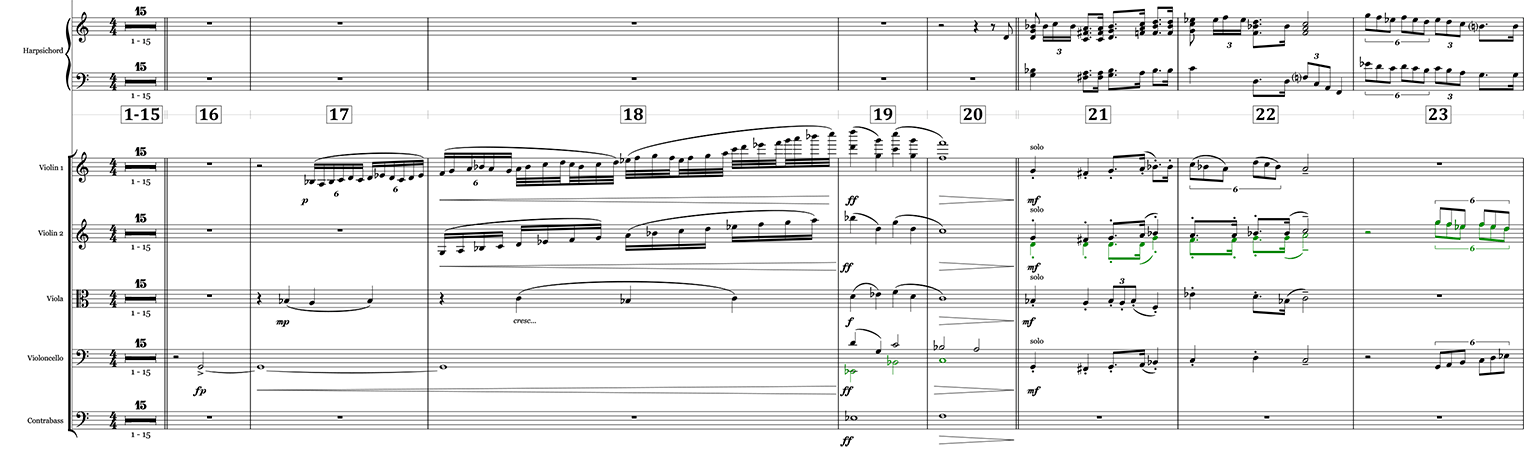July Development update
David William Hearn • July 23, 2017
Hello lovely music people!
It's been a while since I've updated the blog, so I thought I'd take the opportunity to write a post to let you know that today we've pushed out another minor update to StaffPad, which adds a few features and fixes a few bugs. We also had to do some work in order to ensure StaffPad functions correctly on the upcoming Fall Creator's Update to Windows 10, which will be released later in the year.
It's been a while since a major update to StaffPad has happened, but that's not for lack of activity from us on the development side! In fact, StaffPad remains under the heaviest development phase of its post-release lifetime. Despite working around the clock, we're still not quite ready to share with you what we've been up to just yet. What I can share, however, is that we're working on completing the original full vision of what StaffPad should be. The mission with StaffPad was to design a system that would use the latest technology to make it easier to create music. I've always wanted to cover the whole journey, from supporting the composer during the writing phase through to the performance by the musicians. Thus far, we've tackled the composition part of that journey, and now our sights are set on the final destination.
In order to realise that vision, StaffPad has had to undergo some serious work, strengthening the foundations and rewriting processes in order to support new and exciting features yet to come. We've added people to the development team and, within the last year, we've written and added almost quarter of a million lines of code
to an entirely new codebase. Whilst this new codebase version is not being released yet, I'm hopeful that we'll have more news to share about this and what it brings with it towards the end of the year.
For now, let's take a look inside the latest release of StaffPad:
As usual, the Windows Store will update StaffPad for you without you needing to do anything, but if you want to double check or force the update early, just open the Windows Store app and choose Downloads and Updates, then Check for updates. To verify you're on the latest version, click the settings icon in StaffPad and make sure you're on v2.4.29.0
Cautionary Accidentals
We've added support for automatic cautionary/reminder accidentals in StaffPad scores. Up until now, the app would remove any non-essential accidentals during the printing phase, which could cause some confusion. Now, reminder/cautionary accidentals will be kept in, and automatically enclosed in parentheses () marks to show they're status. The parentheses will only show up if you manually add a cautionary accidental (there's no need to draw the brackets yourself), or import a score via MusicXML or MIDI. By default, StaffPad is quite, erm, cautious with its cautionary accidentals on imported scores. You may wish to remove a few of the more obvious ones from complex imported scores... we'll be improving the smarts of this system in future updates.
Per Bar/Per System Bar numbers for printing
During the print phase, you can now select to include bar numbers every system (as before); every 2 bars; or every bar. For parts, I rarely choose every bar - but sometimes you might want this if the score is very long or you'll be doing a lot of drop-ins during recording/rehearsal.
The Bar Number Staff
Whilst it's not always necessary to have bar numbers under every bar for each instrument part, it can be really handy to include in the printed full conductors score for that 'at a glance orientation' - especially if there are a lot of instruments/staffs in the piece!
We've included a new category of staff in the Instruments dialog, called Score Tools. Here, you'll find an entry for Bar Numbers, which will create a special type of staff within the score displaying large, boxed bar numbers. You can create as many bar number staffs as you like, and move them around the score order using the move up and move down controls, just as you would for a regular instrument staff. I'll often create two bar number staffs and place them above the strings and brass so I can quickly reference them during a session.
We've also fixed a fair number of little bugs that have cropped up, and tweaked a few behaviours here and there. There's now an additional 90% and 110% Print Scaling Option that's been added to the print dialog, for a few more score zoom options and a few fixes to the built in instrument library.
For now, we'll get back to working on the next major update to StaffPad, which is coming together well. We've still got a lot of work to do here, but I really can't wait to reveal what we've been up to later in the year.
We hope you continue to enjoy writing music with StaffPad!
With all best wishes,
David & MattNew Paragraph
David William Hearn
David is a the lead designer and co-founder of StaffPad, as well as a professional composer and orchestrator.
London, http://www.davidwilliamhearn.com